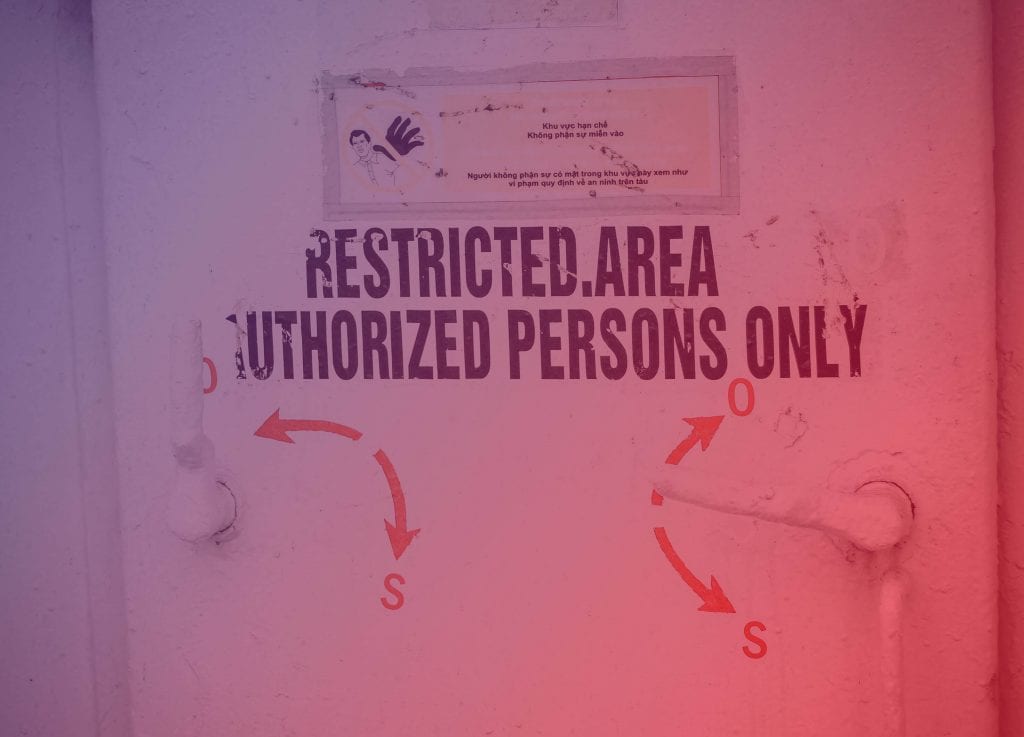We live in a world that is increasingly becoming interconnected. The interconnection has led to an increase in the number of cyber attacks targeting various institutions and businesses across the globe. For instance, in the last two years, targeted attacks have wreaked havoc on more than 200,000 computers across the globe.
The increased frequency and high profile nature of some of these attacks have highlighted the fact that anyone using the internet today is in one way or another at risk of becoming the next cyber attack victim. As such, entrepreneurs need to take the necessary security measures to ensure that their networks remain safe. Enhanced cybersecurity measures will help ensure that your business does not become a victim of a cyber attack that could end up causing irreparable damage to it.
What Is MFA?
MFA or multifactor authentication is in some cases also referred to as 2FA or two-factor authentication. It is a type of security system that enables a computer user to provide two crucial pieces of information or evidence whenever they need to access an account.
The credentials you present when signing into an account should typically fall into any of the following categories:
• Something you know, e.g., a PIN or password
• Something in your possession, e.g., a smartcard, or a phone
• Something you are, e.g., your fingerprint
In 2FA, the credentials ought to come from 2 different categories. It is the only way to enhance security. What this means is that inputting two different sets of passwords ought not to be considered as multi-factor.
What’s the Big Deal About MFA?
Multifactor authentication helps you to add an extra security layer, which in turn makes it harder for third parties to access your account. Your personal details are safer as a person would need to access your phone and password to view your information.
Many people will immediately notice when their phones go missing and would ensure that they have reported it before third parties can access their accounts. Also, your phone will in many cases have been locked. This means that the thief will need a fingerprint or pin to unlock it.
According to a recent survey on Google, many security experts use two-factor authentication to protect themselves against cyber-attacks. The survey goes on to state that more than 86% of the respondents believe that it is a cyber security measure that can help protect against unexpected intrusion attacks.
What Does Multifactor Authentication Solve?
The modern-day IT manager’s plate is already filled with an ever-increasing heap of user demands. Apart from ensuring that the network is up and running at all times, the IT manager also needs to fulfil the many requests coming from various departments across the company.
Additionally, the manager is also required to strategically think about how they can continue to support the growth of the business by guaranteeing network security. Many of them have installed antivirus software, periodically perform vulnerability tests, and have raised their firewall security measures.
However, the truth is that without MFA, all the measures already in place can easily get bypassed. IT managers need to categorize the available systems to be in a position where they can easily identify the ones that are most critical to the business.
For these systems, the IT manager will need to add multifactor authentication. The good thing about it is that it has relatively low complexity. It, therefore, makes for a simple addition to the business. An organization can easily roll it out without having to worry about their operating budgets.
Benefits of Implementing Multifactor Authentication
1. It Strengthens Security
Multifactor authentication works in the premise that each factor in use will help to compensate for the weakness exhibited by the other factors. For instance, authentication factors pertaining to “what the computer user knows”, e.g., pins and passwords are highly susceptible to social engineering attacks brute force attacks.
The user can supplement this particular factor by incorporating an additional authentication factor that cannot easily be guessed. You can do this by adding “something you have” which means that the user will be authenticated via their mobile devices. It can also be done using “something you are” which involves the use of biometric factors like voice or fingerprint.
Third parties cannot be able to access a user account unless they have access to all this information.
2. It Is a Positive Step Towards Compliance
In addition to encrypting data, many compliance standards are today specifying that businesses implement multifactor authentication for various situations. This is particularly important when it comes to securing sensitive financial information.
The implication here is that implementing two-factor authentication will serve as a positive step towards becoming fully compliant. Even though compliance may not necessarily require 2-factor authentication, its implementation is still a good move.
Selecting a good authenticator should also receive the priority it requires. For instance, using voice calls and SMS’s as an authentication method may not be a good idea as the two can easily get intercepted. You need to confirm that the methods you would like to use are accepted globally, and have received good compliance ratings.
3. Simplification of the Login Process
You would naturally assume that using multiple authentication factors could end up complicating the login process. But the reality is that the added security in some cases provides organisations with advanced sign-in methods such as single sign-on.
Single sign-on generally works by validating system users through multifactor authentication when they are logging in. As soon as the user has been authenticated, they can now be logged-in into the single sign-on application.
From here, the user will have access to all the applications that have already been covered by this system. This means that they will not need to individually sign-in to all the other applications that they need to work with.
This is one of the numerous scenarios that help add practicality to the implementation of multifactor authentication. Many people are opposed to this security system due to what they refer to as login fatigue.
What to Consider Before Implementing Multifactor Authentication
1. Interoperability
As an IT manager, you need to consider the current status of your IT infrastructure. Is the infrastructure capable of fully facilitating all the multifactor authentication functions in varying circumstances? Do you first need to invest in new infrastructure or can you do this immediately?
2. Compliance Standards
Many organisations opt to implement two-factor authentication as a way of attaining various compliance standards. Attaining these standards not only help the organisation achieve business proficiency, but it could also be a requirement set by entities you may be looking to work with in the future.
You need to understand as well as document all the inner workings of your multifactor authentication system. It is a good way to start complying with the auditing systems.
3. Lost Device Plans
What happens when an employee loses or forgets their phone at home? You will need to have a solid contingency plan in place. It could include:
• Remote wiping all the information currently held in that device
• Disassociating the affected device from the employee’s user accounts
• Suspending access or expiring all the active sessions
The steps do not necessarily have to be implemented in a single blanket plan. Different steps can be applied depending on the scenarios at hand.
Conclusion
Multifactor authentication can be seen as the best response to all the limitations associated with the single factor authentication system. With cyber-crime evolving and increasing with every single day, organisations need to take cyber security measures that can help counter this threat.